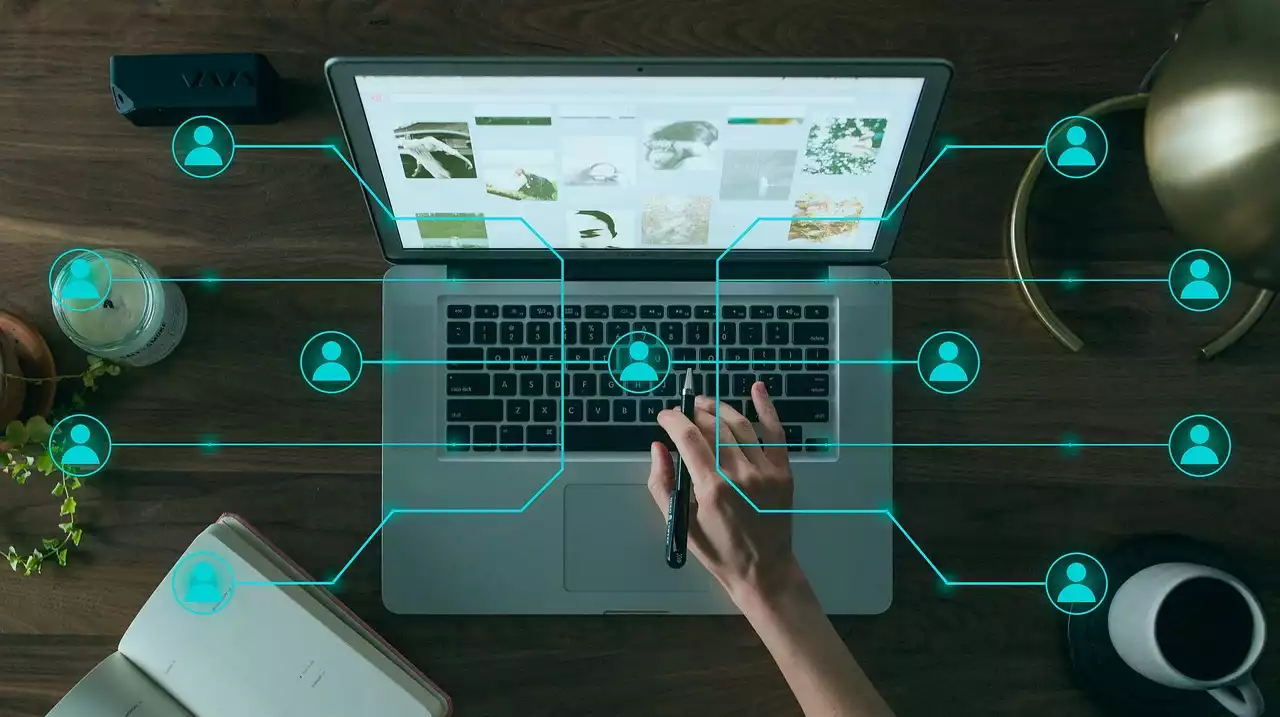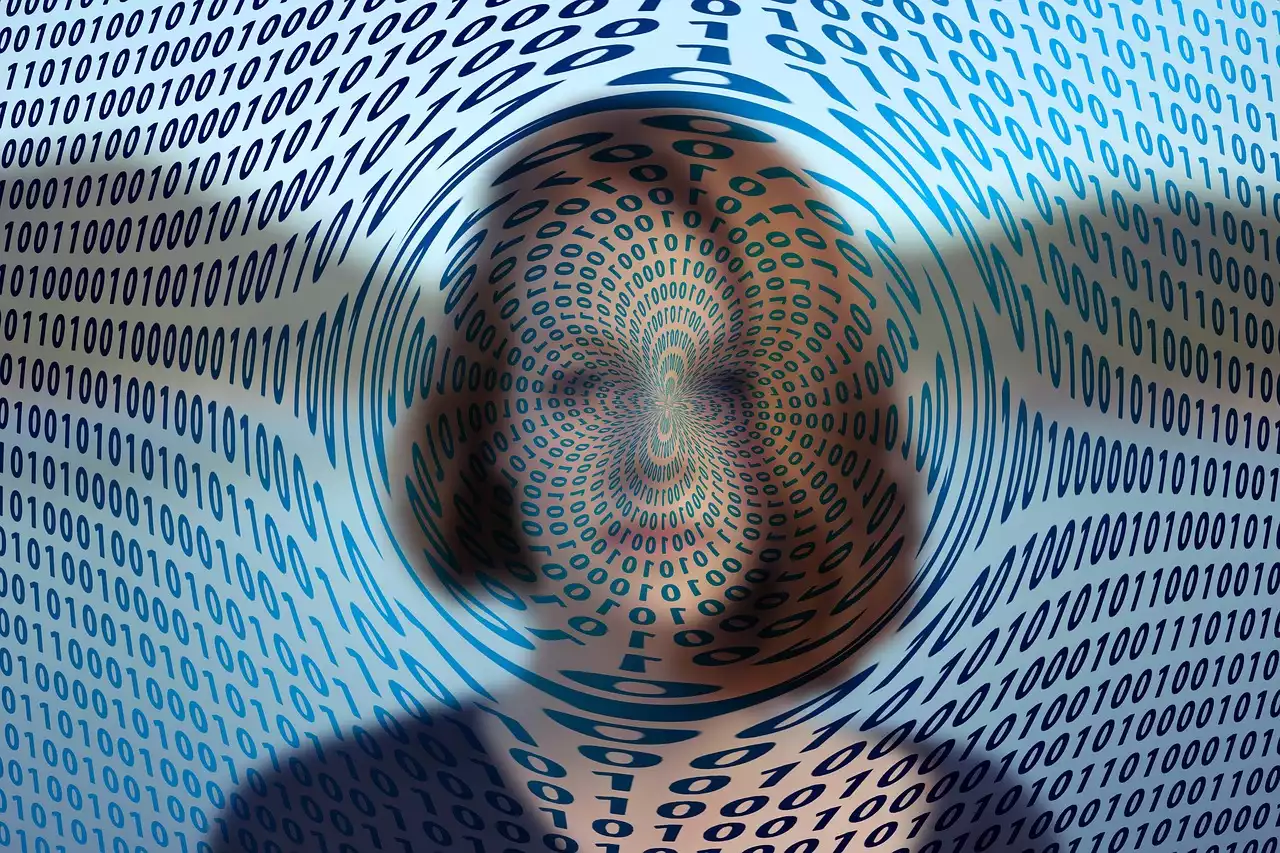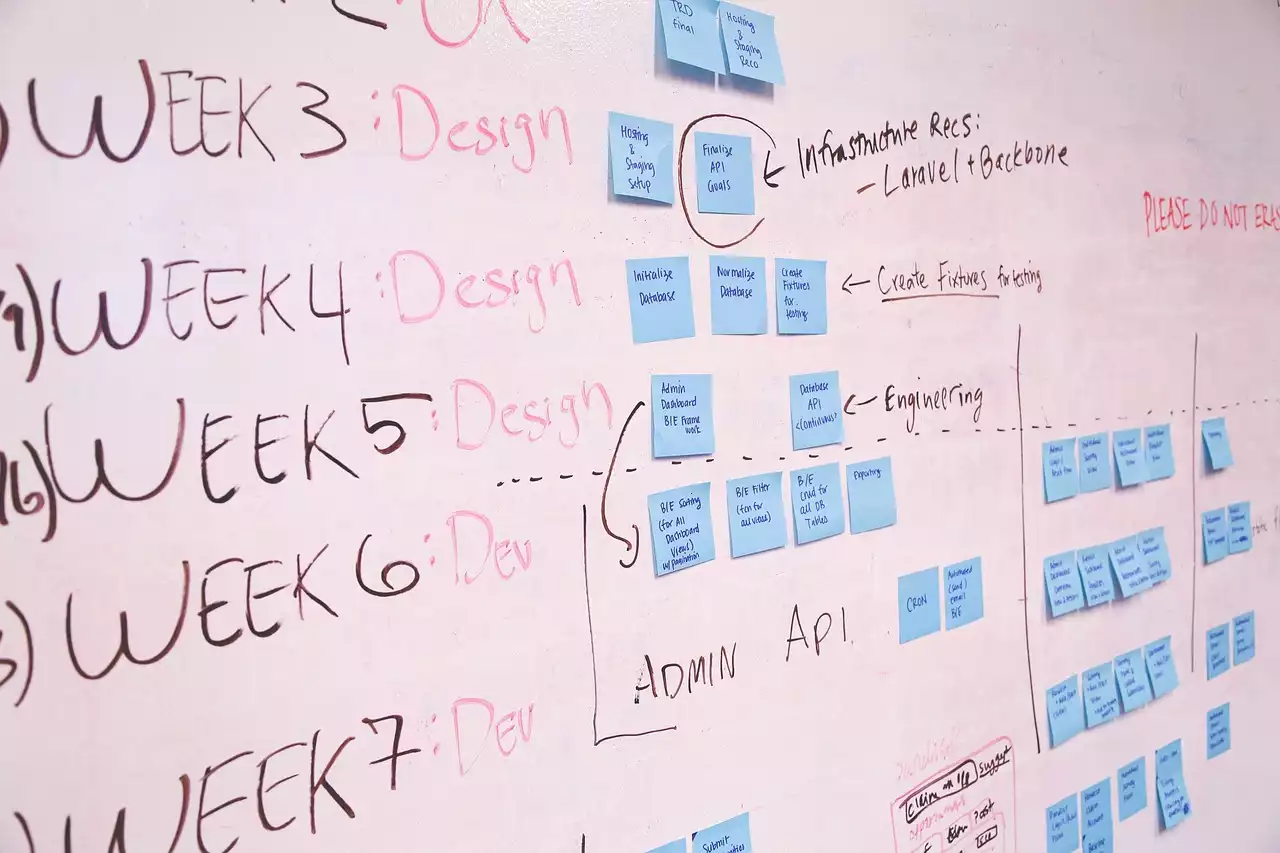Understanding your audience
Before you start creating your data reports, it's essential to understand your audience. Who will be reading the reports? What are their roles and responsibilities? What information are they looking for? Understanding your audience will help you tailor your reports to their specific needs and preferences.
For example, if you're reporting to the CEO, you'll need to provide high-level insights and recommendations. On the other hand, if you're reporting to the marketing team, you'll need to provide more granular data and insights. Understanding your audience will also help you choose the right data visualization tools and design an effective report.
To understand your audience, you can conduct surveys, interviews, or focus groups. You can also analyze their behavior and preferences by looking at their past interactions with your company and its products or services.
Defining your objectives
Before you start collecting and analyzing data, it's essential to define your objectives. What are you trying to achieve with your data reports? Are you trying to track progress towards specific goals? Are you trying to identify areas for improvement? Are you trying to justify a marketing budget?
Defining your objectives will help you choose the right metrics and data sources to track. It will also help you focus your analysis and interpretation of the data. For example, if your objective is to track progress towards specific goals, you'll need to choose metrics that are relevant to those goals and track them over time.
Choosing the right data visualization tools
Data visualization is an essential part of creating effective data reports. It helps you communicate complex data in a clear, concise, and visually appealing manner. There are many data visualization tools available, ranging from basic charts and graphs to advanced data dashboards and interactive visualizations.
When choosing data visualization tools, it's important to consider your audience and objectives. What kind of data do you need to present? What level of detail do you need to provide? What kind of interactivity do you need to offer? Some popular data visualization tools include Excel, Tableau, Google Data Studio, and Power BI.
Designing effective data reports
Designing effective data reports is a crucial step in creating reports that are clear, concise, and actionable. Here are some tips for designing effective data reports:
- Keep it simple: Avoid overwhelming your audience with too much data or too many visualizations. Focus on the most important insights and data points.
- Use visuals wisely: Visuals can help communicate complex data, but they can also be distracting if not used appropriately. Choose the right type of visual for the data you're presenting, and keep it simple and easy to read.
- Use color and contrast: Color and contrast can help draw attention to important data points and make your report more visually appealing. However, be careful not to overuse color or use colors that are too similar.
- Provide context: Context is essential for helping your audience understand the significance of the data. Provide background information, benchmarks, and comparisons to help put the data into perspective.
Organizing data in a meaningful way
Organizing your data in a meaningful way is another critical step in creating effective data reports. Here are some tips for organizing your data:
- Group related data together: Grouping related data together can help your audience see patterns and trends more easily.
- Use headings and subheadings: Headings and subheadings can help break up your report into manageable sections and make it easier to navigate.
- Use bullet points and lists: Bullet points and lists can help make your report more scannable and highlight key insights.
- Use white space: White space can help make your report more visually appealing and easier to read.
Presenting data in a visually appealing manner
Presenting your data in a visually appealing manner can help make your report more engaging and memorable. Here are some tips for presenting your data:
- Use high-quality graphics: High-quality graphics can help make your report look more professional and visually appealing.
- Use consistent branding: Consistent branding can help reinforce your company's identity and make your report more recognizable.
- Use animation and interactivity: Animation and interactivity can help make your report more engaging and memorable. However, be careful not to overuse them or make them too distracting.
- Use a clean layout: A clean layout can help make your report more visually appealing and easier to read. Avoid cluttered or busy layouts that can be overwhelming.
Adding context to your data
Adding context to your data is essential for helping your audience understand the significance of the data. Here are some ways to add context to your data:
- Provide background information: Providing background information can help your audience understand the context in which the data was collected.
- Use benchmarks and comparisons: Benchmarks and comparisons can help put the data into perspective and make it easier to interpret.
- Use annotations and callouts: Annotations and callouts can help draw attention to important data points and provide additional context.
Common mistakes to avoid in data reporting
Here are some common mistakes to avoid in data reporting:
- Presenting too much data: Presenting too much data can overwhelm your audience and make it difficult to focus on the most important insights.
- Using the wrong visualizations: Using the wrong visualizations can make it difficult to interpret the data and can lead to confusion.
- Failing to provide context: Failing to provide context can make it difficult for your audience to understand the significance of the data.
- Using jargon and technical language: Using jargon and technical language can make your report difficult to understand, especially for non-technical stakeholders.
Best practices for creating effective data reports
Here are some best practices for creating effective data reports:
- Define your objectives: Define your objectives before collecting and analyzing data.
- Understand your audience: Understand your audience's needs and preferences before creating your report.
- Choose the right data visualization tools: Choose data visualization tools that are appropriate for your audience and objectives.
- Design effective data reports: Design reports that are clear, concise, and visually appealing.
- Organize data in a meaningful way: Organize your data in a way that makes it easy to interpret and understand.
- Present data in a visually appealing manner: Present your data in a way that is engaging and memorable.
- Add context to your data: Add context to your data to help your audience understand the significance of the data.
- Review and revise your report: Review and revise your report to ensure accuracy and clarity.