Why is UX Analysis Important for Site Performance?
UX analysis is essential for improving site performance because it helps businesses understand how users interact with their website. By analyzing user behavior and feedback, businesses can identify pain points and areas of improvement for their website. This data can then be used to make informed decisions about website design and optimization.
For example, if users are frequently leaving a website on a particular page, it may be an indication that there is a problem with the page's design or functionality. By identifying these issues and addressing them, businesses can improve the user experience and reduce bounce rates.
Moreover, UX analysis can also help businesses understand how users navigate their website. This data can be used to optimize the user flow and make it easier for users to find what they are looking for. By improving the user experience, businesses can increase engagement and drive more conversions.
Types of UX Analysis - Quantitative and Qualitative
There are two main types of UX analysis: quantitative and qualitative. Quantitative analysis involves gathering numerical data, such as the number of clicks on a button or the time spent on a page. This type of analysis is useful for identifying trends and patterns in user behavior.
Qualitative analysis, on the other hand, involves gathering subjective data, such as user feedback or opinions. This type of analysis is useful for understanding user motivations and perceptions.
Both quantitative and qualitative analysis are important for improving site performance. By combining these two types of analysis, businesses can gain a comprehensive understanding of how users interact with their website and identify areas of improvement.
Methods for Conducting UX Analysis - Surveys, User Testing, Heat Maps, and Click Tracking
There are several methods for conducting UX analysis. One popular method is surveys. Surveys can be used to gather feedback from users about their experience with a website. These surveys can be conducted online or in-person and can provide valuable insights into user preferences and pain points.
Another method for conducting UX analysis is user testing. User testing involves observing users as they interact with a website. This method can provide valuable insights into how users navigate a website and identify areas of improvement.
Heat maps and click tracking are two other methods for conducting UX analysis. Heat maps provide a visual representation of where users are clicking on a website, while click tracking tracks the user's path through the website. Both of these methods can provide valuable insights into user behavior and help businesses identify areas of improvement.
Tools for UX Analysis - Google Analytics, Hotjar, Crazy Egg, and More
There are several tools available for conducting UX analysis. One popular tool is Google Analytics. Google Analytics provides businesses with a wealth of data about user behavior, including pageviews, bounce rates, and conversion rates.
Hotjar and Crazy Egg are two other popular tools for conducting UX analysis. Hotjar provides businesses with heat maps and click tracking data, while Crazy Egg provides businesses with a visual representation of where users are clicking on a website.
Other tools for conducting UX analysis include Optimizely, UserTesting, and Qualaroo. Each of these tools provides businesses with a unique set of features for conducting UX analysis.
Interpreting UX Data and Making Improvements
Once businesses have gathered UX data, they need to interpret it and make informed decisions about website design and optimization. This involves identifying areas of improvement and developing a plan for addressing these issues.
For example, if users are frequently leaving a website on a particular page, businesses may need to redesign the page's layout or improve its functionality. Alternatively, if users are struggling to find what they are looking for on a website, businesses may need to optimize the site's navigation and user flow.
Best Practices for UX Design and Optimization
There are several best practices for UX design and optimization that businesses should keep in mind. First, businesses should focus on creating a clean and intuitive design that makes it easy for users to navigate their website.
Second, businesses should ensure that their website is optimized for mobile devices. With more users accessing websites on their smartphones and tablets, it's essential that websites are designed to provide a seamless user experience on these devices.
Third, businesses should prioritize website speed. Slow-loading websites can frustrate users and lead to higher bounce rates. By optimizing website speed, businesses can improve the user experience and drive more conversions.
Case Studies of Successful UX Analysis and Optimization
There are many examples of businesses that have successfully leveraged UX analysis to improve their website's performance. One such example is Airbnb. By conducting user testing and analyzing user feedback, Airbnb was able to identify pain points and make improvements to its website. These improvements led to a 30% increase in bookings.
Another example is Dropbox. By conducting user testing and analyzing user feedback, Dropbox was able to identify areas of improvement for its website. These improvements led to a 10% increase in sign-ups.
Outsourcing UX Analysis vs. In-House Analysis
Businesses have the option of outsourcing UX analysis or conducting it in-house. Outsourcing UX analysis can be a cost-effective solution for businesses that do not have the resources or expertise to conduct analysis in-house.
However, businesses that choose to conduct UX analysis in-house have more control over the process and can ensure that their analysis is tailored to their specific needs. Additionally, conducting UX analysis in-house can be a valuable learning experience for businesses that want to improve their understanding of user behavior.









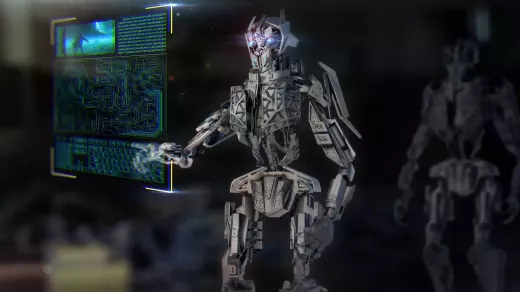
.png?size=50)