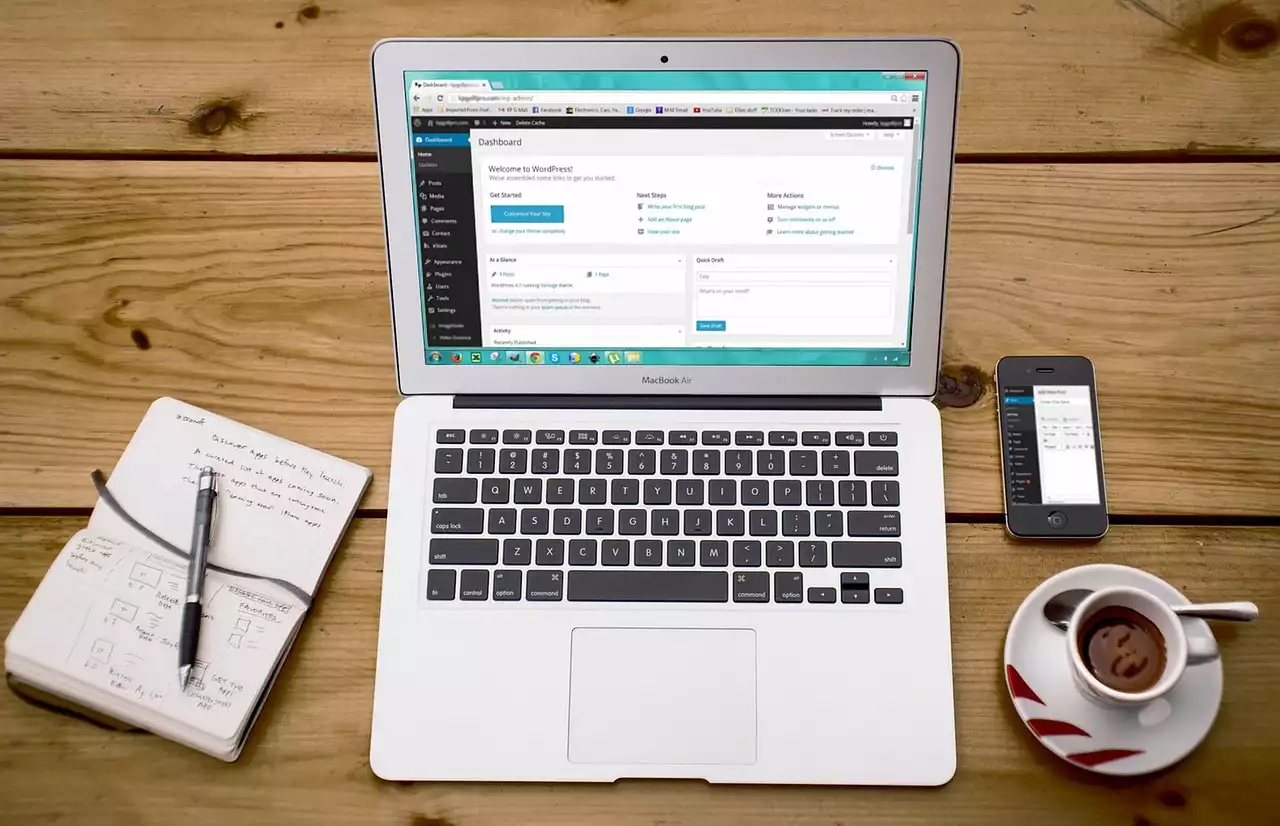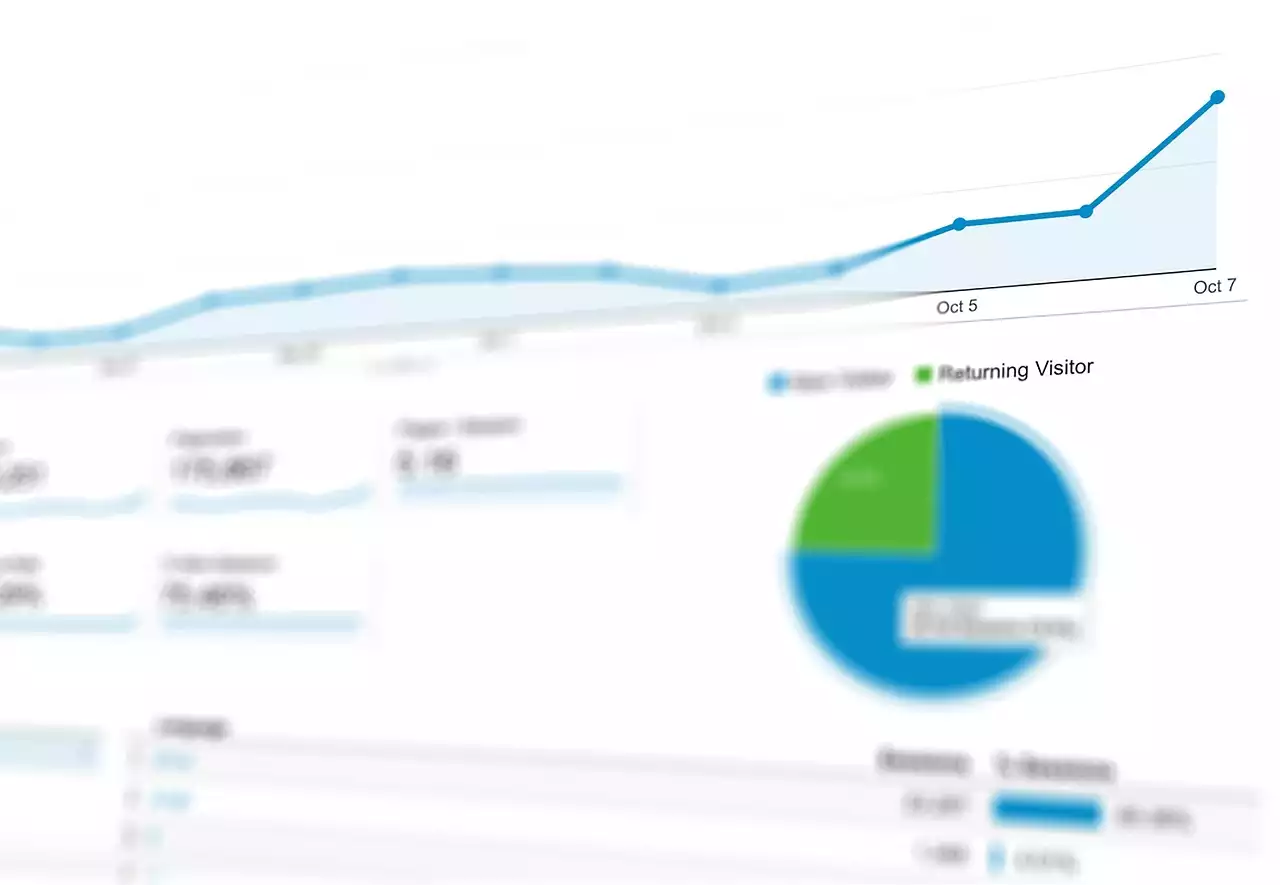Importance of Web Analytics
Web analytics is critical to the success of any website. It helps you understand your website traffic, user behavior, and how your website is performing. By analyzing this information, you can identify areas of improvement and make data-driven decisions to optimize your website for better user experience and increased conversions.
Web analytics also helps you track the effectiveness of your marketing campaigns. By measuring the success of your campaigns, you can adjust your strategies and budget allocation to achieve the best results. Additionally, web analytics can help you identify new opportunities for growth and expansion.
Overall, web analytics provides valuable insights to help you make informed decisions and achieve your online goals. It's a vital tool for any business or digital marketer looking to succeed in the online world.
Types of Web Analytics
There are two main types of web analytics: on-site and off-site. On-site analytics refers to the analysis of data collected from your own website, while off-site analytics refers to the analysis of data collected from other websites and platforms.
On-site analytics is more commonly used and provides more detailed insights into your website's performance. It includes metrics such as website traffic, user behavior, and conversions. Off-site analytics, on the other hand, includes metrics such as backlinks, social media activity, and search engine rankings.
Both types of analytics are important and can provide valuable insights into your online performance. However, on-site analytics is generally considered more critical as it provides a more in-depth understanding of your website's performance and user behavior.
Key Performance Indicators (KPIs) in Web Analytics
Key performance indicators (KPIs) are metrics used to measure the success of your website and marketing campaigns. They help you understand how well your website is performing and whether you're achieving your online goals.
Some common KPIs in web analytics include:
- Website Traffic: The number of visitors to your website over a specific period of time.
- Bounce Rate: The percentage of visitors who navigate away from your website after viewing only one page.
- Time on Site: The average amount of time visitors spend on your website.
- Conversion Rate: The percentage of visitors who take a desired action on your website, such as making a purchase or filling out a form.
- Cost Per Acquisition (CPA): The cost of acquiring a customer through marketing efforts.
- Return on Investment (ROI): The amount of revenue generated compared to the cost of marketing efforts.
By tracking these KPIs, you can measure the success of your website and marketing campaigns and adjust your strategies accordingly to achieve your goals.
Tools for Web Analytics
There are many web analytics tools available, but the most popular and widely used is Google Analytics. Google Analytics provides in-depth insights into your website's performance and user behavior, and it's free to use.
Other popular web analytics tools include Adobe Analytics, Piwik, and Clicky. Each tool has its own unique features and benefits, so it's important to choose the one that best suits your needs and budget.
Regardless of which tool you choose, web analytics is an essential part of your online strategy. It provides valuable insights into your website's performance and user behavior, helping you make data-driven decisions to improve your online presence.
Understanding Website Traffic
Website traffic is a critical metric in web analytics. It refers to the number of visitors to your website over a specific period of time. Understanding your website traffic can help you identify trends and patterns, such as peak traffic times and popular pages.
To understand your website traffic, you can use tools such as Google Analytics to track the number of visitors, page views, and unique visitors. You can also analyze traffic sources to understand where your visitors are coming from, such as search engines, social media, or referral links.
By understanding your website traffic, you can identify areas of improvement and optimize your website for better user experience and increased conversions.
Tracking User Behavior on Your Website
User behavior tracking is another critical component of web analytics. It refers to the analysis of user actions on your website, such as page views, clicks, and conversions.
To track user behavior, you can use tools such as heat maps, user recordings, and funnel analysis. Heat maps provide visual representations of where users are clicking and scrolling on your website. User recordings allow you to watch how users interact with your website. Funnel analysis helps you understand the user journey from entry to conversion.
By tracking user behavior, you can identify areas of improvement and optimize your website for better user experience and increased conversions.
Measuring Website Conversions
Website conversions are the ultimate goal of any website. They refer to the desired action taken by a user on your website, such as making a purchase, filling out a form, or subscribing to a newsletter.
To measure website conversions, you can use tools such as Google Analytics to track conversion rates and funnels. Conversion rates refer to the percentage of visitors who take a desired action on your website. Funnel analysis helps you understand the user journey from entry to conversion.
By measuring website conversions, you can identify areas of improvement and optimize your website for better user experience and increased conversions.
Analyzing SEO Performance Through Web Analytics
Search engine optimization (SEO) is critical to the success of any website. It refers to the process of optimizing your website for better search engine rankings and increased organic traffic.
Web analytics can help you measure the success of your SEO efforts. By analyzing metrics such as organic traffic, bounce rate, and time on site, you can determine how well your website is performing in search engine results pages.
Additionally, web analytics can help you identify keywords and phrases that are driving traffic to your website. By optimizing your website for these keywords, you can improve your search engine rankings and increase organic traffic.
Common Web Analytics Mistakes to Avoid
While web analytics can provide valuable insights, it's important to avoid common mistakes that can lead to inaccurate data and incorrect conclusions.
Some common web analytics mistakes to avoid include:
- Focusing on Vanity Metrics: Vanity metrics are metrics that look impressive but don't provide any real value. Examples include page views and social media likes. Instead, focus on metrics that directly impact your business goals, such as conversion rate and ROI.
- Not Setting Goals: Without clear goals, it's impossible to measure the success of your website and marketing campaigns. Make sure to set specific, measurable goals and track your progress.
- Ignoring Data Quality: Data quality is critical to accurate analysis. Make sure to regularly check your data for accuracy and completeness.
- Failing to Segment Data: Segmenting data allows you to analyze specific user groups and identify trends and patterns. Make sure to segment your data to gain a more in depth understanding of your website's performance and user behavior.